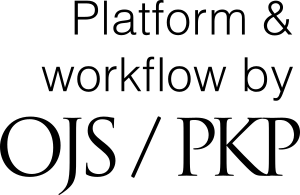Infographics and Visually Appealing Slides
DOI:
https://doi.org/10.55752/amwa.2021.45Abstract
Clients and employers are asking for infographics and visually appealing slides because they see infographics everywhere, and slides at conferences and meetings are looking different than in years past. They want graphical elements, short phrases, connections between ideas to be made clear, and to get to the point right away. Putting together these new deliverables means incorporating a few key elements and thinking differently about how you present data. The elements needed are visual (color coding, graphics, and icons), content (timeframes and timelines, statistics, and references), and knowledge (facts and deductions). Infographics come in different sizes: they can be an image of any size or shape, 1 or 2-page 8.5 by 11 sizes, or rolling infographics that are a standard screen width but any length (meant to be scrolled on a website). When creating visually appealing slides, use templates, icons, colors, and images to bring visual interest; put words into boxes, SmartArt, circles, shapes, charts, and graphics; and pare down the words and showcase certain words (often numbers or shorter phrases) with color, size, or space. Create infographics and visually appealing slides using sites or templates available from these sites and from PowerPoint Office 365 to make this process easier. Getting comfortable with these new visual formats might take some time, research, and exposure, but it can be a worthwhile addition to your skillset.
Downloads
Published
How to Cite
Issue
Section
License
Copyright Notice
Authors of manuscripts accepted for publication retain copyright in their work but are required to grant to AMWA exclusive worldwide first publication rights and further grant a nonexclusive license for other uses of the manuscript for the duration of their copyright as outlined in the Agreement on Authors' Rights and Responsibilities. In the same agreement, authors are required to confirm that the material submitted for publication, both in its paper and electronic versions, including reproductions of other works (eg, photographs, maps, etc.) does not infringe upon any existing copyright.
Any reproduction within two years following the date of publication requires the permission of the Editor-in-Chief of the AMWA Journal.
Contact managingeditor@amwa.org for all requests for reuse.